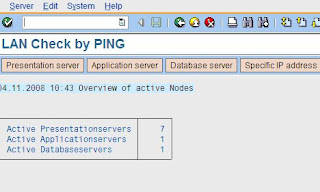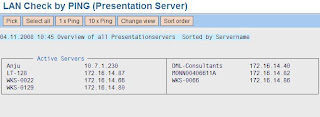The job SAP_REORG_JOBS is a standard job which runs a report RSBTCDEL2 to delete old, canceled, inconsistent, non-deleted jobs from the system. But the SAP systems older than release 4.7 used RSBTCDEL report to delete the old jobs. But in those systems, after upgrade it may not run and create a dump TSV_TNEW_PAGE_ALLOC_FAILED as the old jobs get accumulated and cause memory problem.
1. Create a new variant in Transaction SE38 specifying the number of day’s range after which the jobs need to get deleted from the system.
2. Change the job from released to scheduled and delete the old RSBTCDEL report. Schedule it with the new job RSBTCDEL2
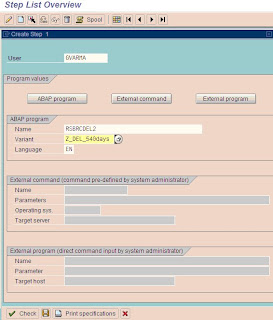
click on save
The job will now work fine since the program and Variant have been replaced.